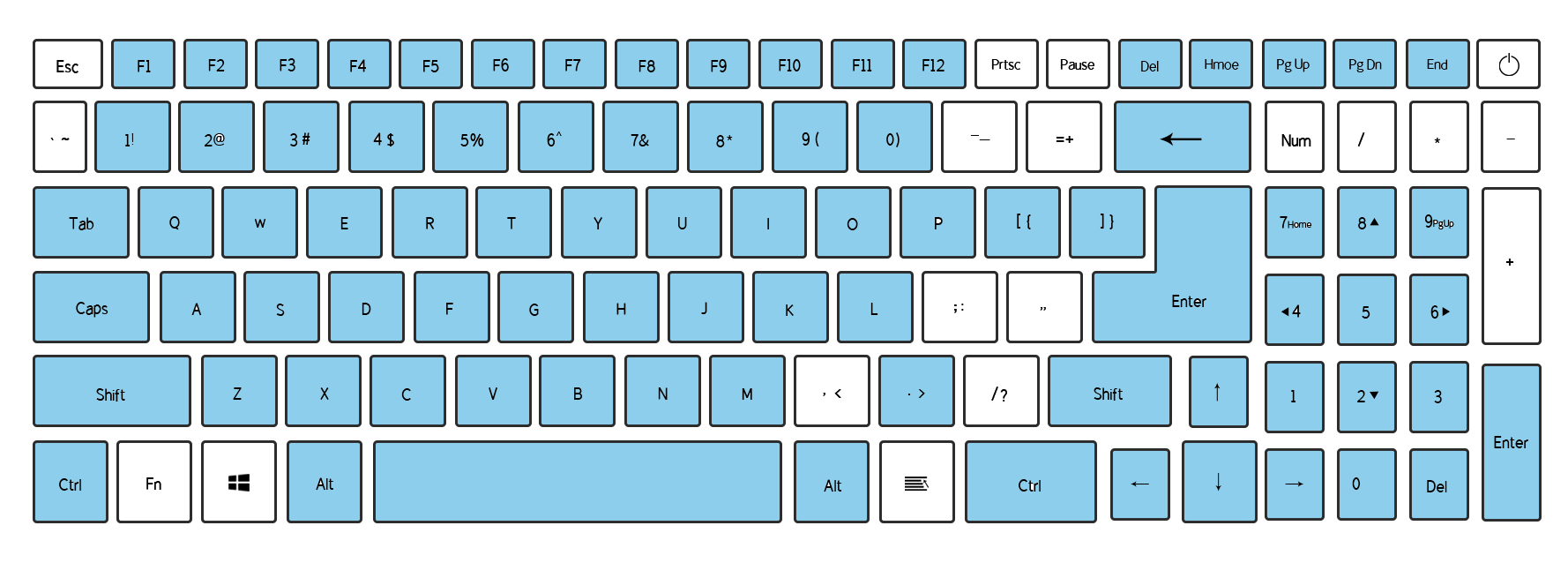Tutorial Configuration
Unlike many other COMPAS packages which are categorized as python libraries with classes and functions,
compas_view2 is closer to a software application with its solid underlying architecture and customizable features.
Thinking of the options in Rhino , the preferences.. in Blender or other setting menus in other softwares,
compas_view2 also provides a config feature to allow you to customize your viewer.
Customize Your Viewer
There are two ways to customize your viewer:
Using the configuration file:
>>> # This invokes the default configuration.
>>> from compas_view2.app import App
>>> viewer = App()
>>> # You can put your configuration by inputting the file location.
>>> from compas_view2.app import App
>>> viewer = App(config = "PATH/TO/YOUR_CONFIG.json")
This is a sustainable and sharable way to customize your viewer.
In-code definition which overwrites the configuration:
>>> from compas_view2.app import App
>>> viewer = App(viewmode="lighted", viewport = "top", enable_sceneform=True, enable_propertyform=True, enable_sidebar=True, width=2000, height=1000)
>>> # You can put your configuration as a dictionary. If you input incomplete configuration, the rest will be filled by the default values.
>>> from compas_view2.app import App
>>> config = {....}
>>> viewer = App(config = config)
This is a quick way to customize your viewer. It is suitable for task-specific customization.
Configuration Structure
The default configuration file can be downloaded here: Link,
or can be printed by the following code:
It it the template for creating your own settings, keyboard preferences, etc.
Supported Keys
In the controller -> keys, you can add you preferred keys. Currently, compas_view2 supports below keys: