Grasshopper
To get COMPAS working in Grasshopper, you first have to install COMPAS for Rhino. In Grasshopper, COMPAS is imported from within a GhPython component. Rhino for Mac and Rhino 6+ all come with their own GhPython interpreter, but if you use Rhino 5 on Windows, please download and install GhPython here.
Verify setup
To verify that everything is working properly, simply create a GhPython component on your Grasshopper canvas, paste the following script and hit OK.
import compas
from compas.datastructures import Mesh
from compas_ghpython.artists import MeshArtist
mesh = Mesh.from_obj(compas.get('faces.obj'))
a = MeshArtist(mesh).draw()
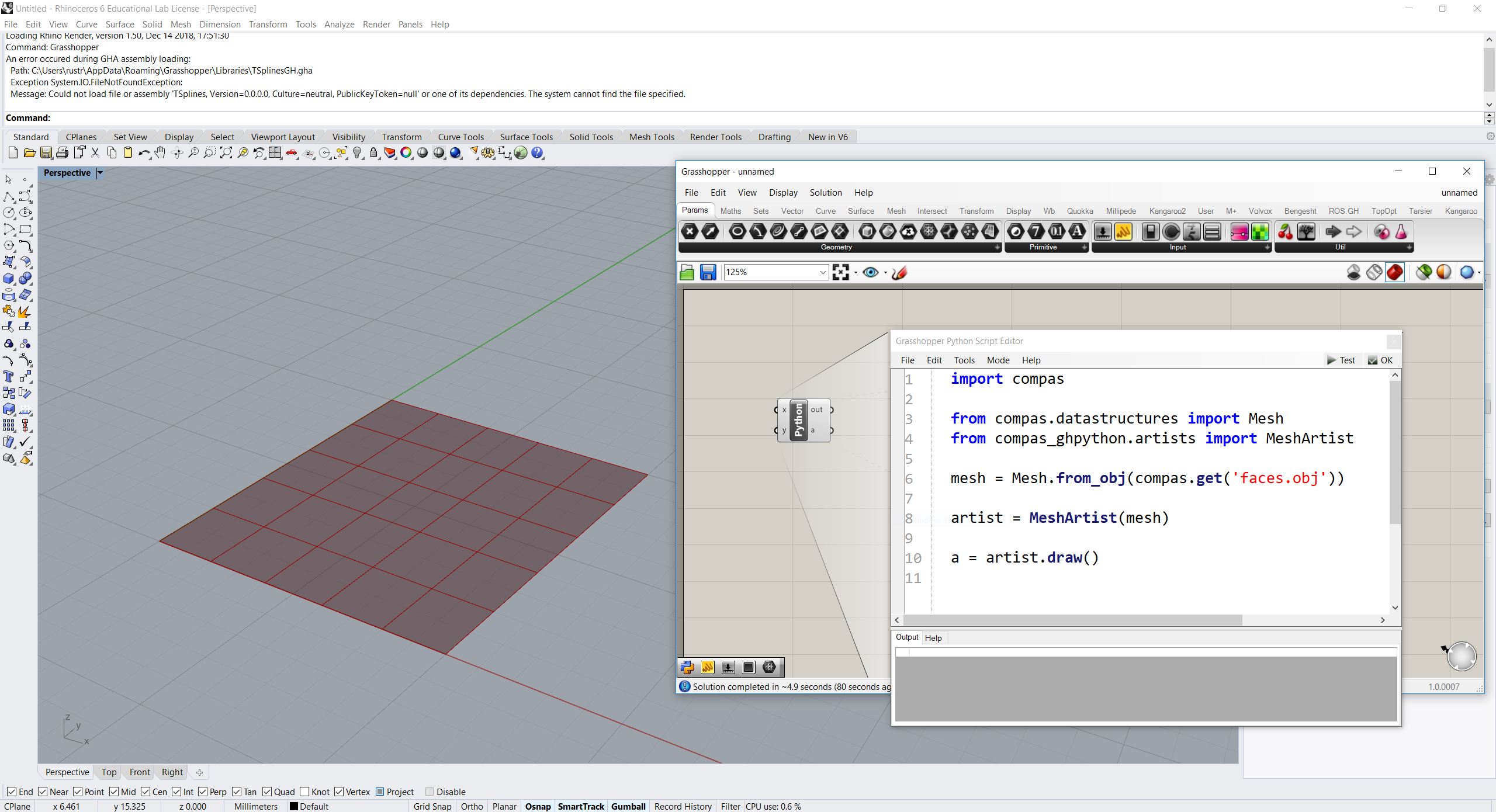
Reloading changed libraries
If you change a Python library during a running Rhino application, which is
imported in a GhPython component (e.g. via import compas_fab),
it is necessary to reload the library so that the GhPython interpreter
recognizes the changes. To avoid restarting Rhino, you can use the function
unload_modules. The following example reloads the library compas_fab.
from compas_ghpython import unload_modules
unload_modules('compas_fab')