6. Transferring attributes to PrintPoints
Often in 3D printing we need to transfer information from the mesh that is being sliced to the PrintPoints that are used in the fabrication process. We might want, for example, to print paths that are generated from different parts of the geometry using different parameters. In compas_slicer this can be done using the transfer_mesh_attributes_to_printpoints() function, as shown in the example below. During the slicing process each printpoint is projected to the closest mesh face. It takes directly all the face attributes, and it takes the averaged vertex attributes of the face vertices using barycentric coordinates.
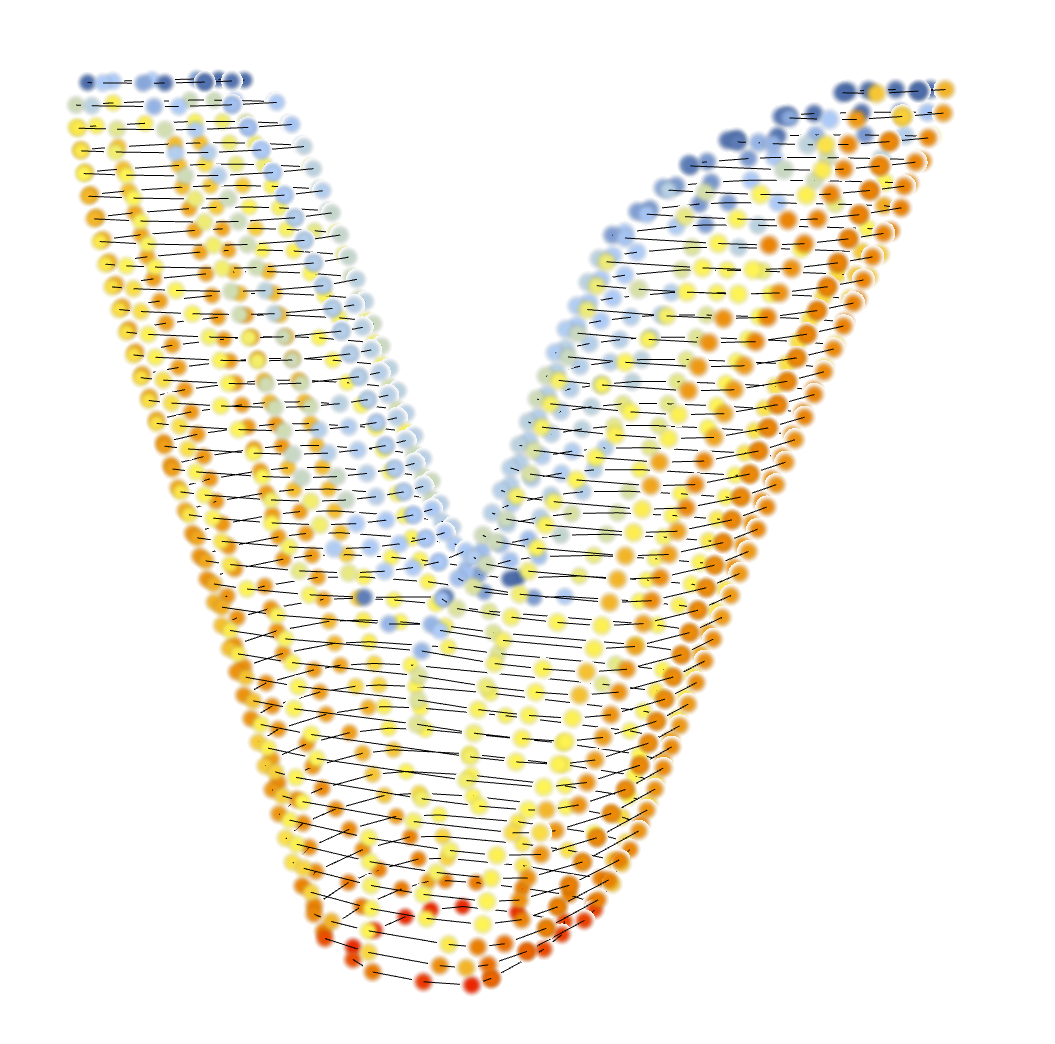
PrintPoints with visualization of the attribute: overhang angle of the underlying mesh.
import logging
import os
from compas.geometry import Point, Vector, distance_point_plane, normalize_vector
from compas.datastructures import Mesh
import compas_slicer.utilities as slicer_utils
from compas_slicer.post_processing import simplify_paths_rdp_igl
from compas_slicer.slicers import PlanarSlicer
import compas_slicer.utilities.utils as utils
from compas_slicer.utilities.attributes_transfer import transfer_mesh_attributes_to_printpoints
from compas_slicer.print_organization import PlanarPrintOrganizer
import numpy as np
logger = logging.getLogger('logger')
logging.basicConfig(format='%(levelname)s-%(message)s', level=logging.INFO)
DATA_PATH = os.path.join(os.path.dirname(__file__), 'data')
OUTPUT_PATH = slicer_utils.get_output_directory(DATA_PATH)
MODEL = 'distorted_v_closed_low_res.obj'
if __name__ == '__main__':
# load mesh
mesh = Mesh.from_obj(os.path.join(DATA_PATH, MODEL))
# --------------- Add attributes to mesh
# Face attributes can be anything (ex. float, bool, array, text ...)
# Vertex attributes can only be entities that can be meaningfully multiplied with a float (ex. float, np.array ...)
# overhand attribute - Scalar value (per face)
mesh.update_default_face_attributes({'overhang': 0.0})
for f_key, data in mesh.faces(data=True):
face_normal = mesh.face_normal(f_key, unitized=True)
data['overhang'] = Vector(0.0, 0.0, 1.0).dot(face_normal)
# face looking towards the positive y axis - Boolean value (per face)
mesh.update_default_face_attributes({'positive_y_axis': False})
for f_key, data in mesh.faces(data=True):
face_normal = mesh.face_normal(f_key, unitized=True)
is_positive_y = Vector(0.0, 1.0, 0.0).dot(face_normal) > 0 # boolean value
data['positive_y_axis'] = is_positive_y
# distance from plane - Scalar value (per vertex)
mesh.update_default_vertex_attributes({'dist_from_plane': 0.0})
plane = (Point(0.0, 0.0, -30.0), Vector(0.0, 0.5, 0.5))
for v_key, data in mesh.vertices(data=True):
v_coord = mesh.vertex_coordinates(v_key, axes='xyz')
data['dist_from_plane'] = distance_point_plane(v_coord, plane)
# direction towards point - Vector value (per vertex)
mesh.update_default_vertex_attributes({'direction_to_pt': 0.0})
pt = Point(4.0, 1.0, 0.0)
for v_key, data in mesh.vertices(data=True):
v_coord = mesh.vertex_coordinates(v_key, axes='xyz')
data['direction_to_pt'] = np.array(normalize_vector(Vector.from_start_end(v_coord, pt)))
# --------------- Slice mesh
slicer = PlanarSlicer(mesh, slicer_type="default", layer_height=5.0)
slicer.slice_model()
simplify_paths_rdp_igl(slicer, threshold=1.0)
slicer_utils.save_to_json(slicer.to_data(), OUTPUT_PATH, 'slicer_data.json')
# --------------- Create printpoints
print_organizer = PlanarPrintOrganizer(slicer)
print_organizer.create_printpoints()
# --------------- Transfer mesh attributes to printpoints
transfer_mesh_attributes_to_printpoints(mesh, print_organizer.printpoints_dict)
# --------------- Save printpoints to json (only json-serializable attributes are saved)
printpoints_data = print_organizer.output_printpoints_dict()
utils.save_to_json(printpoints_data, OUTPUT_PATH, 'out_printpoints.json')
# --------------- Print the info to see the attributes of the printpoints (you can also visualize them on gh)
print_organizer.printout_info()
# --------------- Save printpoints attributes for visualization
overhangs_list = print_organizer.get_printpoints_attribute(attr_name='overhang')
positive_y_axis_list = print_organizer.get_printpoints_attribute(attr_name='positive_y_axis')
dist_from_plane_list = print_organizer.get_printpoints_attribute(attr_name='dist_from_plane')
direction_to_pt_list = print_organizer.get_printpoints_attribute(attr_name='direction_to_pt')
utils.save_to_json(overhangs_list, OUTPUT_PATH, 'overhangs_list.json')
utils.save_to_json(positive_y_axis_list, OUTPUT_PATH, 'positive_y_axis_list.json')
utils.save_to_json(dist_from_plane_list, OUTPUT_PATH, 'dist_from_plane_list.json')
utils.save_to_json(utils.point_list_to_dict(direction_to_pt_list), OUTPUT_PATH, 'direction_to_pt_list.json')