Rhino 5 on Windows
If you are using Rhino 5.0, you may also want to replace the version of IronPython that comes with it, such that everything works properly.
To check your IronPython version in Rhino, go to the PythonScript Editor
Tools > PythonScript > Edit
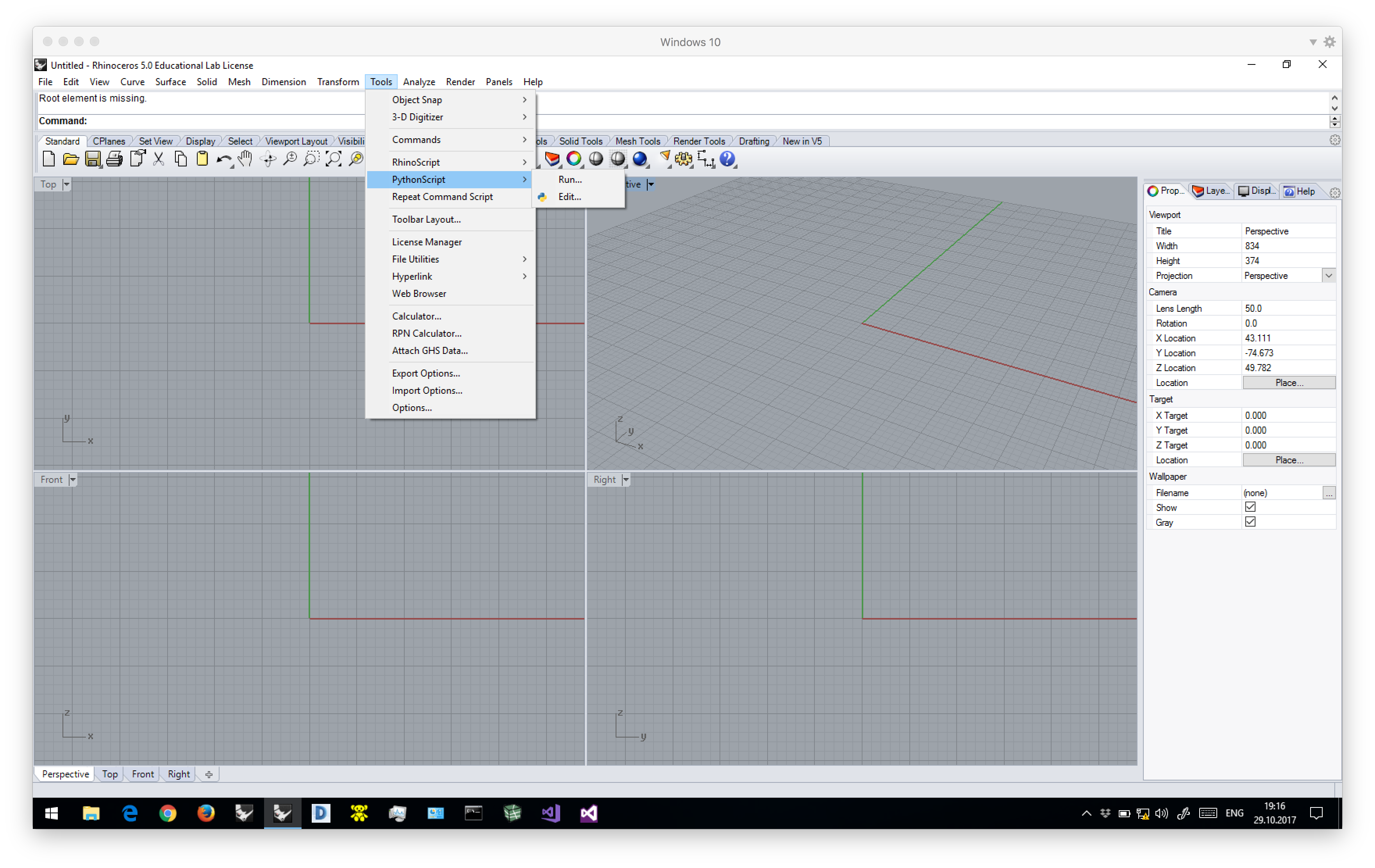
There, run the following snippet.
import sys
print sys.version_info
This will display something like
sys.version_info(major=2, minor=7, micro=5, releaselevel='final', serial=0)
If the releaselevel is not 'final',
install IronPython 2.7.5
and let Rhino know where it is by adding it to the Rhino Python Editor search paths.
Note
Install IronPython 2.7.5, and not the latest version of IronPython. Rhino doesn’t like it…
In the Rhino Python Editor, go to
Tools > Options
And add
C:\path\to\IronPython275
C:\path\to\IronPython275\Lib
C:\path\to\IronPython275\DLLs
Note
Restart Rhino and check the version info as before.