Overview
CGAL integration uses nanobind for Python bindings for COMPAS. The contribution guide is found in the “Contribute” section, which explains how to create a pull-request and implement new methods in both C++ and Python. Additional sections explain technical aspects of the repository that are useful during the binding process. The workflow is as follows:
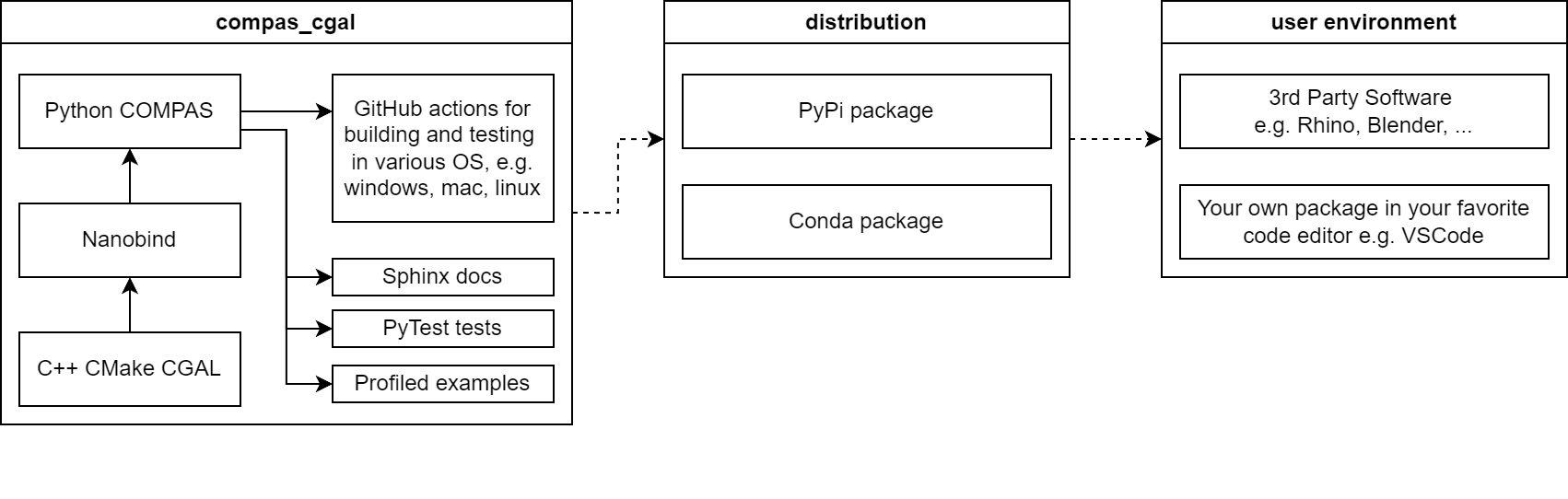
File and Folder Structure
The compas_cgal package contains numerous files and folders. For a simpler reference, check out the minimal nanobind binding example. Comparing it with compas_cgal helps understand the additional features provided by the COMPAS framework. For basic CGAL bindings, you’ll mainly work with the src folder, tests, and scripts. The CMakeLists.txt is pre-configured to automatically include any new C++ source files, so you typically won’t need to modify it.
Source Code
src/- C++ backend codesrc/compas_cgal/- Python frontend code
Build & Dependencies
build/- Distributables e.g. for PyPi packageexternal/- External C++ dependencies, downloaded via CMake ExternalProject moduleCMakeLists.txt- C++ project configurationpyproject.toml- Python project configuration (pip install -e .)requirements.txt- Runtime requirements (pip install -r requirements.txt)requirements-dev.txt- Development requirement (pip install -r requirements-dev.txt)tasks.py- Development tasks (invoke test, invoke docs, invoke format, invoke lint)
Tests & Examples
scripts/- Example filestests/- Test files
Documentation
docs/- Source code documentationdist/- Documentation build output
Data & Temporary Files
data/- Data sets (.json, .ply, .stl)temp/- Temporary files
Project Info
README.md- Project overviewCHANGELOG.md- Feature changelogLICENSE- License information